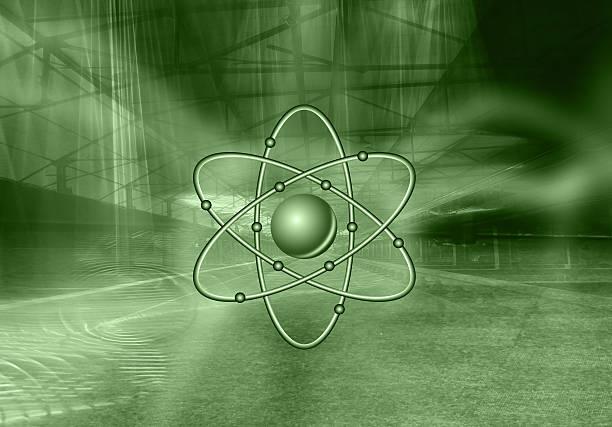Interactive simulations are a great resource for teaching difficult ideas in the field of educational technology. One such resource is the dynamic PHET Build an Atom simulation, which aims to teach users about the complex structure of atoms. The University of Colorado Boulder created this online simulation, which offers a pleasant way for educators and students to learn about atomic theory and the foundational ideas of chemistry. This article explores the capabilities and advantages of the PHET Build an Atom simulation, emphasizing how it may improve educational opportunities and expand knowledge of atomic structure.
Recognizing the Fundamentals of the PHET and Building an Atomic Simulation
By adjusting protons, neutrons, and electrons, users of the PHET Build an Atom simulation can create and view atoms. Users can investigate how these subatomic particles combine to generate various elements and isotopes by using this interactive application. Users of the simulation can experiment with different atomic configurations and see the results of their modifications, offering a hands-on approach to learning.
The simulation’s intuitive interface, which lets users simply drag and drop protons, neutrons, and electrons into position, is one of its primary advantages. Users don’t need to have extensive prior knowledge to understand the concept of atomic structure because to its user-friendly design. Users can experience directly how changing an atom’s mass and element type can impact its number of protons, neutrons, or electrons by engaging with the simulation.
Advantages of the PHET Build an Atom Simulation for Education
The PHET Build an Atom simulation is a useful teaching tool since it provides a number of instructional advantages. First of all, it offers an interactive and visual depiction of atomic theory, which helps improve understanding and memory. This method of seeing atoms aids in the understanding of abstract ideas and the practical applications of atomic structure.
Additionally, by letting users try out various atomic configurations, the simulation encourages active learning. This practical method promotes inquiry and learning, resulting in a more profound comprehension of the interactions between atoms to generate elements. By interacting with the simulation, users can test their theories, record observations, and draw conclusions.
Because it accommodates diverse levels of understanding, the simulation also promotes differentiated learning. While advanced students can explore more in-depth topics related to atomic theory, such as isotopes and ions, beginners can begin with simpler atomic models and work their way up to more intricate combinations. Because of its adaptability, the simulation can be used by anyone ranging from elementary schoolers to college-level chemistry majors.
How to Utilize the PHET Construct a Successful Atom Simulation
In order to maximize the PHET When creating an Atom simulation, users ought to adhere to a few best practices. First of all, it’s beneficial to have a firm grasp of the fundamental ideas behind atomic structure, such as protons, neutrons, and electrons. Having a basic understanding of these ideas will improve how well the simulation works.
After becoming familiar with the fundamentals, users can experiment with creating new atoms and explore the features of the simulation. Starting with basic components and working your way up to more intricate setups is a good idea. Users must to be aware of how alterations in the quantity of subatomic particles impact the attributes and features of the atom.
Users can also benefit from the integrated features of the simulation, which include the capability to view comprehensive details on individual atoms and their constituent parts. This can give important information about the interactions between protons, neutrons, and electrons as well as how each of them contributes to the overall structure of an atom.
Using the Simulation to Enhance Classroom Instruction
Teachers can improve student engagement and comprehension by incorporating the PHET Build an Atom simulation into their lesson plans. The simulation can be used as an additional teaching aid to support atomic structure studies, giving students an engaging and dynamic approach to learn the material.
Instructors can use the simulation as part of practical exercises, group projects, or homework assignments. Students may be requested to construct certain atoms and identify their attributes using the simulation, or they may be given the task of creating atoms with predetermined qualities and providing an explanation for their conclusions.
Teachers can also utilize the simulation to help students learn important ideas and to promote debates. Teachers can assist students in solidifying their comprehension and clearing up any misunderstandings by examining how the students interacted with the simulation and having a discussion about what they saw.
Concluding Remark: Using PHET to Create an Atom
An effective teaching tool that provides an interactive and interesting approach to learn about atomic structure is the PHET Build an Atom simulation. The simulation promotes knowledge and active learning by giving users a visual depiction of atoms and letting them experiment with different arrangements.
The PHET Build an Atom simulation is a useful tool for teaching fundamental concepts of chemistry, and can be utilized by both instructors and students to enhance classroom learning. Its adaptable features and user-friendly design make it a valuable tool for students at all skill levels, fostering a deeper understanding of the intricacies of atomic theory.
Tools like the PHET Build an Atom simulation, which provide engaging and new methods to comprehend complicated scientific concepts, will remain essential to education as technology advances.